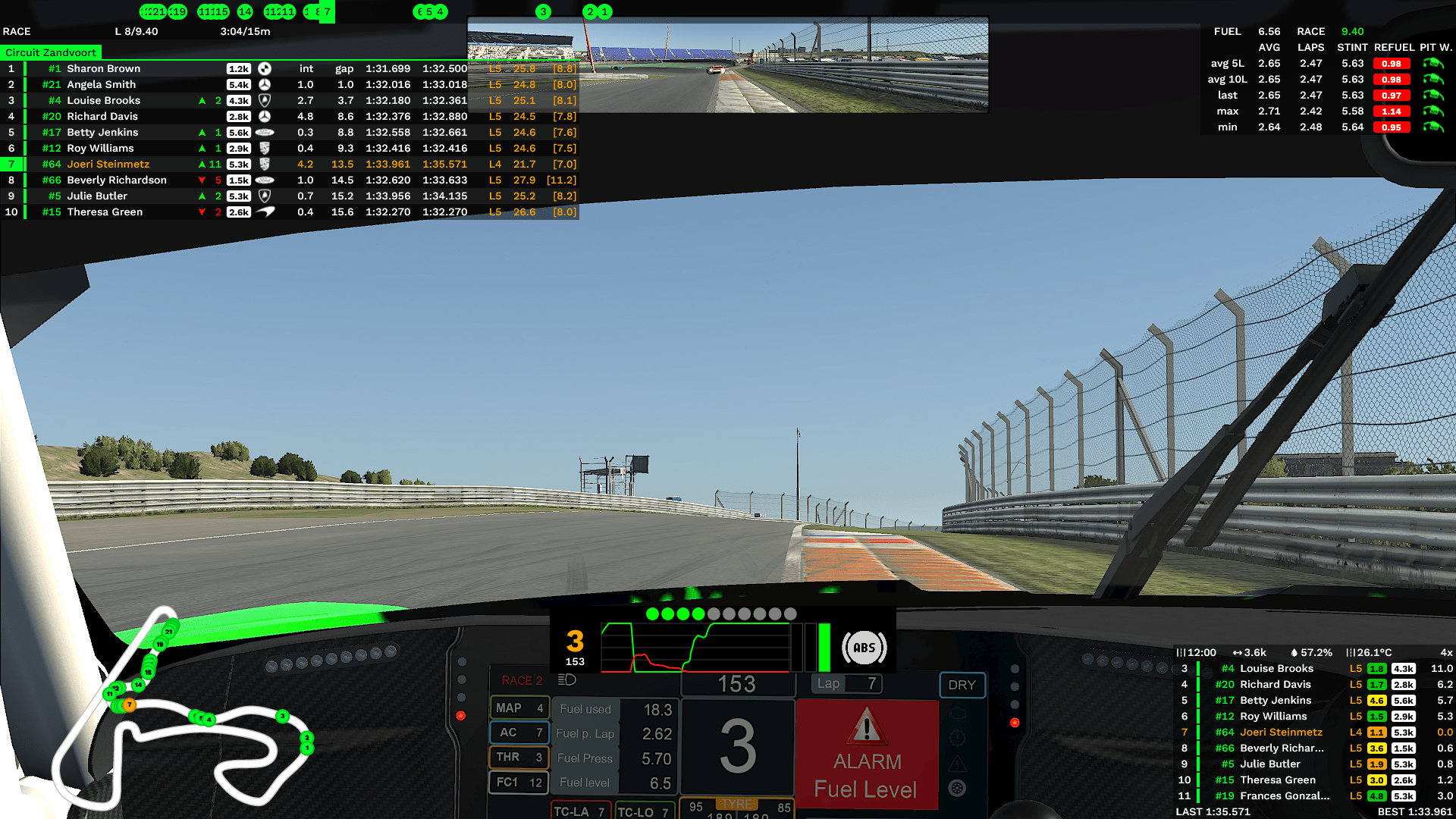Pro license
1 Month
€4.95
- All overlays
- Fully customizable
- Race control
- Team fuel sharing
Upgrade in app
3 Months
€9.95
€3.32 per month- All overlays
- Fully customizable
- Race control
- Team fuel sharing
Upgrade in app
12 Months
€29.95
€2.50 per month- All overlays
- Fully customizable
- Race control
- Team fuel sharing
Upgrade in app
Overlays overview
Standings
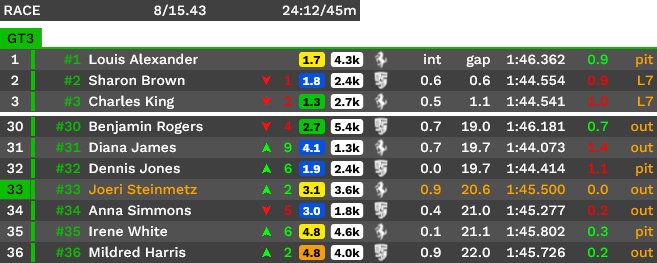
iOverlay offers a customizable standings overlay feature, providing real-time information during your race, qualify and practice sessions. You can configure the information you'd like to see for each session and arrange it as you want. Some of the available columns are: positions gained, license status, iRating (and gain), car brand, interval, gap, last lap time, delta with other drivers, and pit stop status. There are even more options to choose from. Additionally, you have the posibility to customize header values to your liking and select from approximately 32 telemetry values.
Relative
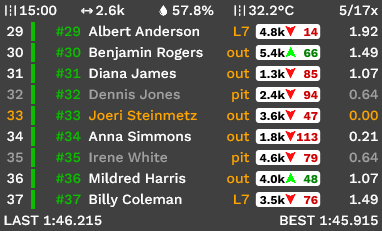
The relative overlay is used to see which drivers are around you. After completing a lap, iOverlay employs its precise relative time calculation. Just like with the standings overlay, you have the same customizable options available in the relative overlay. Additionally, you can customize header and footer values within the relative overlay.
Fuel
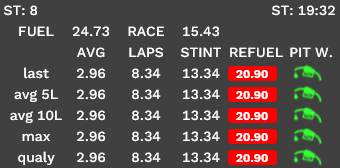
The fuel calculator provides you with information about your remaining fuel and predicts the expected laps of the race. It calculates your average fuel consumption per lap and offers various calculation options to display. This tool helps you gauge your refueling needs during the race, allowing you to make informed decisions about whether you need to save fuel or not.
Inputs
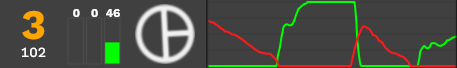
The inputs overlay provides real-time data of your inputs. You have various customization options available, including the choice to show your inputs as bars or in a graph. Additionally, you can include features like the rev light and boost meter. This overlay also allows for the addition of headers and footers, enabling you to position the most important information in the center of your screen or wherever you prefer to position the overlay on your screen.